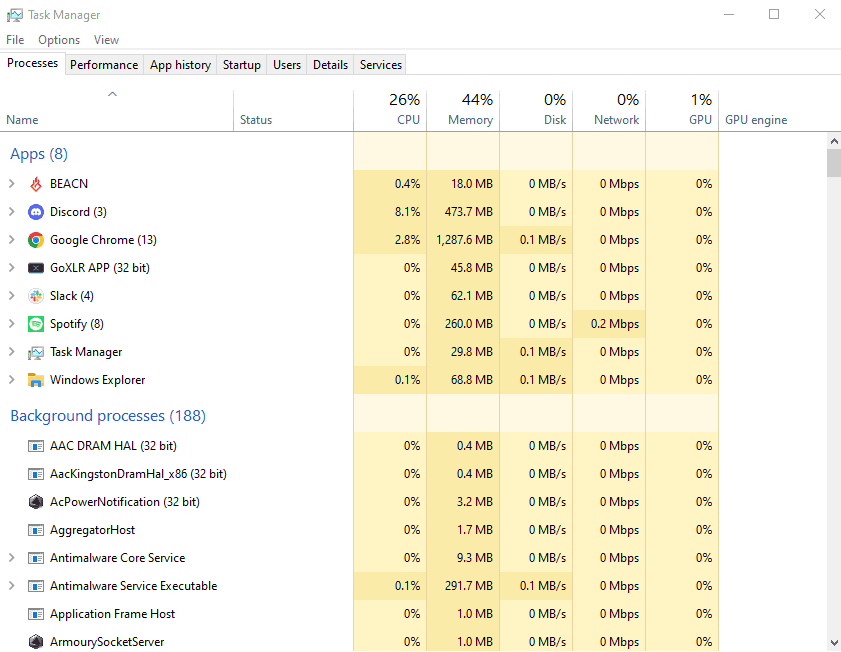CS2 is no stranger to connection issues, and one of the worst is packet loss.
Counter-Strike 2 is a game where your connection can mean the difference between life and death. If you even lag a half-second behind an opponent, you can get one-tapped and sent to the spectating screen before you know what happened. While some connection issues are certainly more fixable than others, one problem many players struggle with in CS2 is packet loss.
Packet loss is a broad term that can have multiple causes. However, when you get packet loss, you're constantly lagging in-game, as the packets being sent from your game to the CS2 servers are getting corrupted in one way or another.
Unfortunately, there is no end-all-be-all trick to get rid of packet loss in CS2, but there are some fixes you can use to try and stop it from happening so frequently.
Packet loss fixes in CS2
There are a variety of workarounds you can attempt in order to stop the infamous red "packet loss" meter from appearing on your HUD in CS2. While none of these methods are guaranteed to work since the issues can have different causes, one of them should yield decent results for your specific situation.
We'll go over each packet loss fix below:
Ensure your connection is stable
The first thing you should do when experiencing packet loss is make sure that your Internet connection and ping are where they should be. The best way to do this is to go to a Speedtest website and run the test to get results. If your connection is slower than expected or the test can't be completed, call your ISP.
Restart modem and router
One workaround that you can try multiple times whenever you're experiencing packet loss in CS2 is simply restarting your Internet modem and/or router. This can surprisingly solve a plethora of issues in video games and should get your connection back on track.
You can also attempt to soft reset your modem/router, which requires you to unplug the devices from their power source, wait a few minutes, and then plug them back in to power.
Hop around to different CS2 servers
Sometimes, the packet loss you're experiencing isn't a problem from your end, but the game's end. CS2's servers will often act up and give players a worse connection than usual. If you're seeing unusual packet loss, attempt to change servers from the game's main menu. It could be that the server you're on is malfunctioning and making your game laggy or stutter.
Change settings in CS2
One in-game setting in CS2 that many fans don't know about actually relates to packet loss. You can find it by going to the settings menu and then scrolling over to the "Game" section. Here, look for the option called "Buffering to smooth over packet loss." Set this option to 1 or 2 Packets and then try to play a game again. If you were experiencing constant packet loss before, this should help make your game less laggy overall.
Exit out of other PC applications
On your PC, open up the Task Manager and then look at the list of "Apps" and "Background Processes." Specifically, search for apps or processes that are using up a ton of your CPU or Memory. If an application such as Discord, Chrome, Spotify, etc. is using up a lot of bandwidth, consider closing them and then see if that helps your packet loss. The more your PC can focus on CS2, the smoother your experience should be.
Use a VPN
The final workaround we have is attempting to use a VPN and using that to connect to your preferred server. VPNs can often have stronger connections to CS2 servers thanks to their built-in security.
Of course, VPNs cost money and the ones that offer better gaming performance can run you a pretty penny every month. However, VPNs have been known to be quite effective at making a player's connection smoother across all servers in CS2.
And there you have it, those are the methods we have for stopping packet loss in CS2. It's possible none of these fixes could work for you, but hopefully, one of them does and you're able to play entire games without seeing the dreaded red packet loss meter appear.
For more CS2 news stay tuned to esports.gg.