Here’s everything you need to know about fixing high ping in CS2.
If you're playing Counter-Strike 2 (CS2) and the game is suffering from high ping, then you've come to the right place. Read on for the solutions and step-by-step instructions on how to fix high ping in CS2.
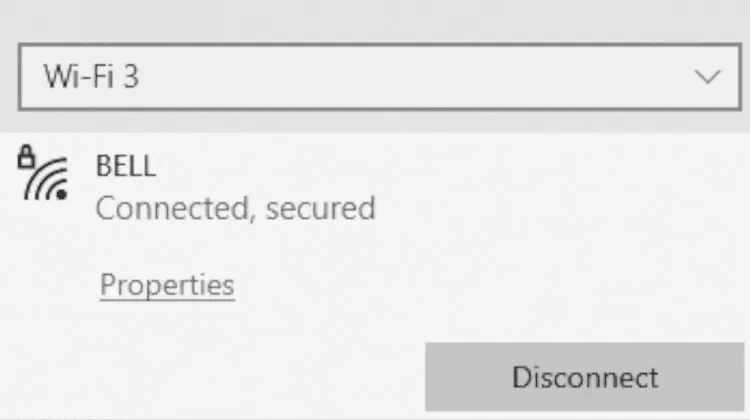
Fix high ping in CS2: Reset your network devices
The issue might be with your network connection. To resolve it, follow these steps:
- Turn off your PC
- Power down and unplug both your modem and router
- Wait for about a minute
- Plug in and power up your modem and router
- Start up your PC
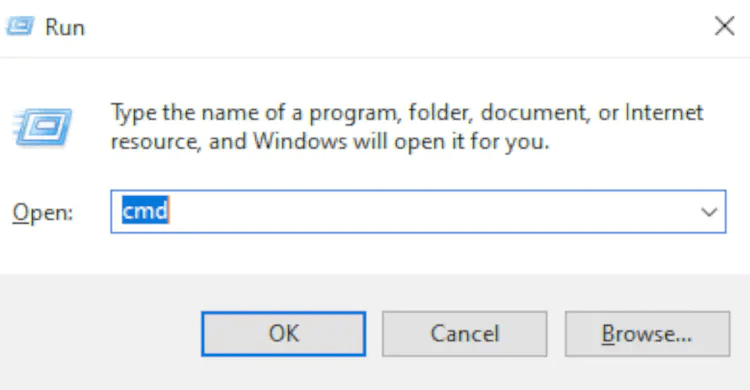
Release, renew, and flush your DNS information
Here's another way to fix networking issues. This method works for players who are on either Windows 8 and 10. This method involves releasing, renewing, and flushing your DNS information:
- Press Windows + R
- Type in "cmd" and hit enter
- Type in "ipconfig /release" and press enter
- Type in "ipconfig /renew" and hit enter
- Type in "ipconfig /flushdns" and press enter
- Close the command prompt
- Reconnect to your network

Check the CS2 server status
If you're still having problems, it's possible that the game servers are currently unavailable. To check if this is the case, visit the Downdetector website. There, you can find user reports about issues such as server connection problems, gameplay errors, or other difficulties. You can also scroll down to view the latest comments from players on social media.
- Visit the Downdetector website
- Check the reported outages
- See if the reported problems are applicable
- Read the latest comments
- Submit a report if necessary

That's all for now. Stay tuned on esports.gg for more CS2 content, news, and updates.