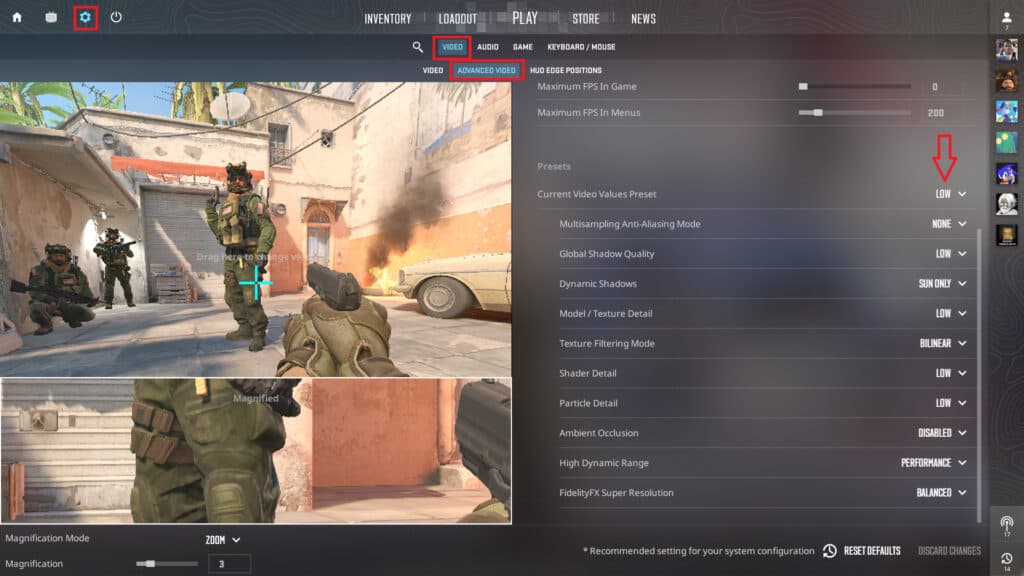All these shiny weapon charms might have broken the game temporarily.
Many players are complaining that CS2's FPS dropped after Valve shipped The Armory update on Wednesday, Oct. 2.
This big patch added over 100 new cosmetics to CS2 including weapon charms, which look similar to the Gun Buddies in VALORANT. While it's unclear if these new cosmetics and charms have broken the game, multiple players have reported FPS drops in CS2 after The Armory update went live.
We tested it this morning on Thursday, Oct. 3 and my FPS is about 15% lower, which made us lag out in some aim duels or after players threw their smoke grenades.
Given that many players are complaining about CS2's FPS after The Armory update, we expect Valve to push a fix in the coming days to optimize the game. In the meantime, however, here's what you can do to fix FPS drops in CS2.
How to fix CS2 FPS
Lower your graphic settings
I was able to play CS2 with graphics set to High without experiencing FPS issues in deathmatch or five-versus-five matches before The Armory update. I noticed that changing the graphics to Low helped me gain some much-needed FPS while Valve doesn't fix it. Here's how to do it:
- Open CS2.
- Click the cogwheel on the top-left corner of your screen to access Settings.
- From there, click on Video and Advanced Video.
- Change "Current Video Values Preset" to Low.
Update your graphic card's driver
A lot of players forgot to keep their graphic card's driver updated. While this doesn't guarantee you'll get more FPS in CS2, you should always have the latest driver installed. NVIDIA and AMD regularly ship new drivers each month.
These are all the fixes we have for now. We'll update this article should the community find any new fix in the coming days.
That's all for now. Stay tuned to esports.gg for more CS2 news, guides, and updates.