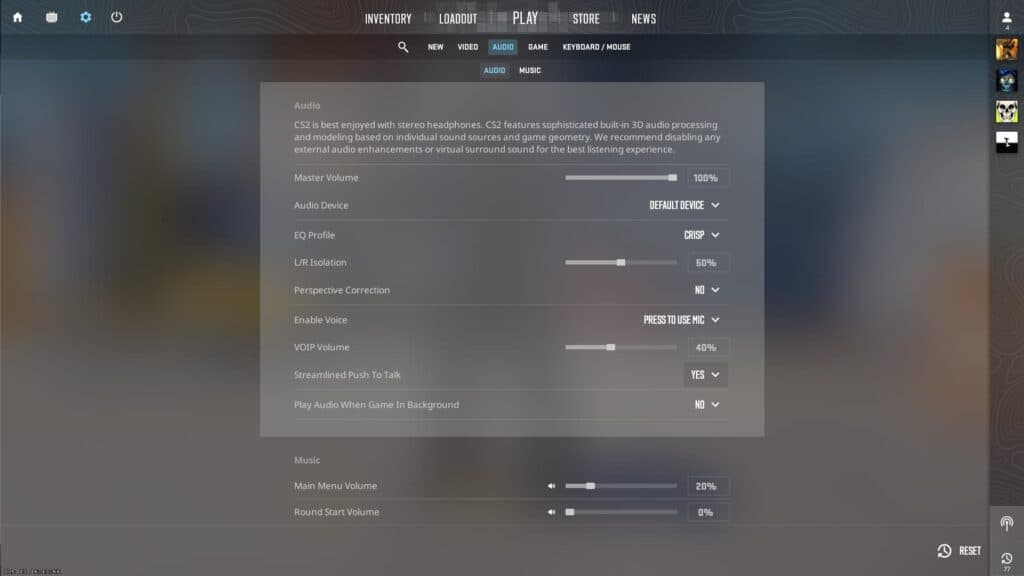The best CS2 audio settings will have you hearing everything from weapons dropping to enemies pushing from spawn to a site.
Counter-Strike 2 is a tactical FPS that requires your undivided attention if you want to win matches. You'll need to have a keen eye and incomparable hearing. The latter will ensure you're rarely flanked and that you know when the bomb is being planted. Which can all be aided further with the best CS2 audio settings.
What are the best CS2 audio settings?
As you play CS2, you'll have to make out a lot of noises. Check your mini map when you hear footsteps and you'll know if they're friend or foe. Listen for the bomb being planted or defused. You can also make out when another player is reloading their weapon or picking one up from the ground.
To make sure you're catching every sound in CS2, adjust to the following audio settings:
- Master Volume: Preference
- Audio Device: Default Device
- EQ Profile: Crisp
- L/R Isolation: 50%
- Perspective Correction: No
- Enable Voice: Press To Use Mic
- VOIP Volume: 40%
- Streamlined Push-To-Talk: Yes
- Play Audio When Game In Background: No
These have been tested as the best CS2 audio settings. Of course, you can change anything to your liking if need be. This includes the music volume settings. Those are completely dependent on how loud you want the different music scenarios to be.
How to change your audio settings
If you're jumping on the bandwagon with the above settings, then you'll want to know exactly how to change them. It's just a few easy steps to make the change to the best CS2 settings:
- Open Counter-Strike 2
- Click the gear icon in the top left to open the Settings menu
- Navigate to the Audio section
- Toggle each option to match the best CS2 settings
Stay tuned to esports.gg for more esports news and Counter-Strike 2 guides.