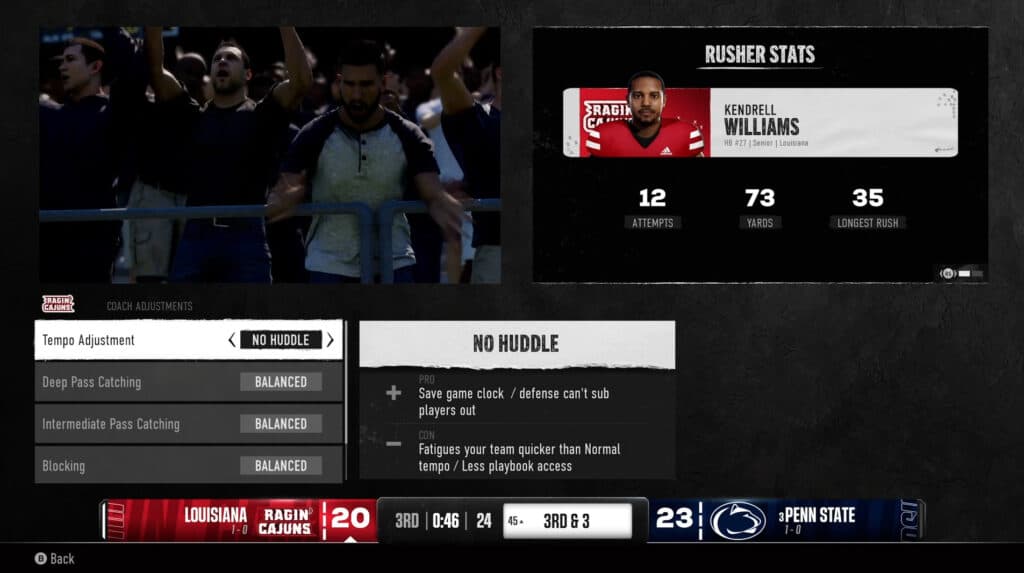If you want to speed up the pace of the game, then going no huddle is a great way to do that in College Football 25.
Do you need to speed things up as the clock winds down? Or maybe you just want to bring pressure to the opposing defense? Then you'll want to run a no huddle offense in College Football 25.
This is when the team goes right to the line of scrimmage without huddling to pick a play. It is an effective offensive strategy and easy to do.
Let's go over how to make it happen.
How to choose no huddle in College Football 25
The no huddle option is only available when you are playing offense. If you're player locked on any other position than the quarterback, it won't work. A player locked QB or full control of the offense will allow you to initiate a no huddle in College Football 25.
Here are the simple steps to follow:
- Complete a play where the clock is still running when the ball is set
- Hold Triangle (PS5) or Y (Xbox) to have the team rush to the line of scrimmage without huddling
- Press the button of the play you'd like to run
- You can cycle through formations with the left and right D-Pad buttons to see different plays
- Snap the ball and do the chosen play
Outside of Triangle or Y, you can alternatively hold Square or X. This initiates the Turbo strategy. It essentially the same as the no huddle option, but instead, the team gets set on the line of scrimmage much quicker.
Alternatively, you can make your offense always be a no huddle offense. Instead of pressing the button after every play, you can make the choice by clicking in the Right Stick. Choose No Huddle in the Tempo Adjustment category.
When should you do no huddle?
There are specific situations where you should use the no huddle or Turbo in College Football 25, unless your complete offensive game plan is based around it. Then go nuts. Otherwise, do it on these occasions:
- If you are trying to stop the clock with a Spike, use Turbo to speed things up
- When a pass is complete or a run is stopped before the first down marker and you need to score with little time left in the game
- If you want to pressure the defense in an online head-to-head mode and catch them off guard
Those are the most common reasons you'll select the option to do a no huddle play. If you do get a new set of downs, the clock stops until the team is positioned on the ball, so there's no need to do it at that point.
Stay tuned to esports.gg for more esports news and College Football 25 coverage.