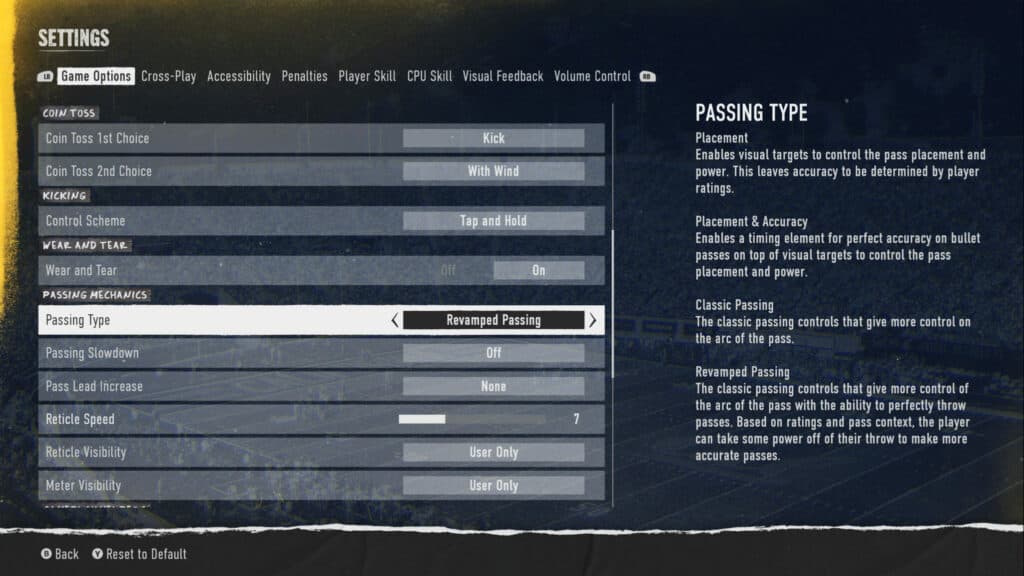Here are the best settings to improve your College Football 25 games.
EA's College Football 25 is taking over, and within the game, there are a ton of settings that you can get lost on customizing. However fret not, as we got a guide for the best settings for College Football 25. So, just head into the Settings tab, and the first section is Game Options. Here you'll be able to switch and modify the College Football 25 settings to your liking to have the best results.
Difficulty and Skill Level settings in CFB25
Although there are multiple options like Freshman, Varsity, or Heisman, the All-American skill level is the best skill level setting in College Football 25 for one reason. Online multiplayer is played in this setting. This means that if you want to practice for online gameplay, the All-American should be your skill level.

Coin Tosses
With the Coin Toss setting, you can pre-emptively choose what your first and second choices will be. You'll be able to choose your first and second choice, whether that be Kick or Against Wind. This can save time rather than selecting it on a game-to-game basis.
Passing Mechanics and Passing Settings in CFB 25
Passing is arguably one of the most important parts of the game. So of course, there are tons of settings related to the mechanic. However, the most important setting is the passing type. There are three different settings for Passing Type in College Football 25, and they are Placement & Accuracy, Classic Passing or Revamped Passing
Although there are three different options available in College Football 25 for passing-type settings, there is one that is the best. Revamped Passing reigns supreme as the best CFB25 passing mechanic. It streamlines the passing mechanics to specifically the left stick, making passing much simpler than freeform passing.
Additionally, in terms of passing mechanics of College Football 25, the best setting for them is the Pass Lead Increase. This mechanic essentially determines how much your joystick movement will lead a player. In short, this setting should be set to small to provide the best results.
There are also several other settings in College Football 25, from Gameplay Helpers to Player Sliders. The best method to find the best settings is to fine-tune them yourself, as everyone has different preferences.
Regardless, for more College Football 25 content and guides, stay tuned to esports.gg.