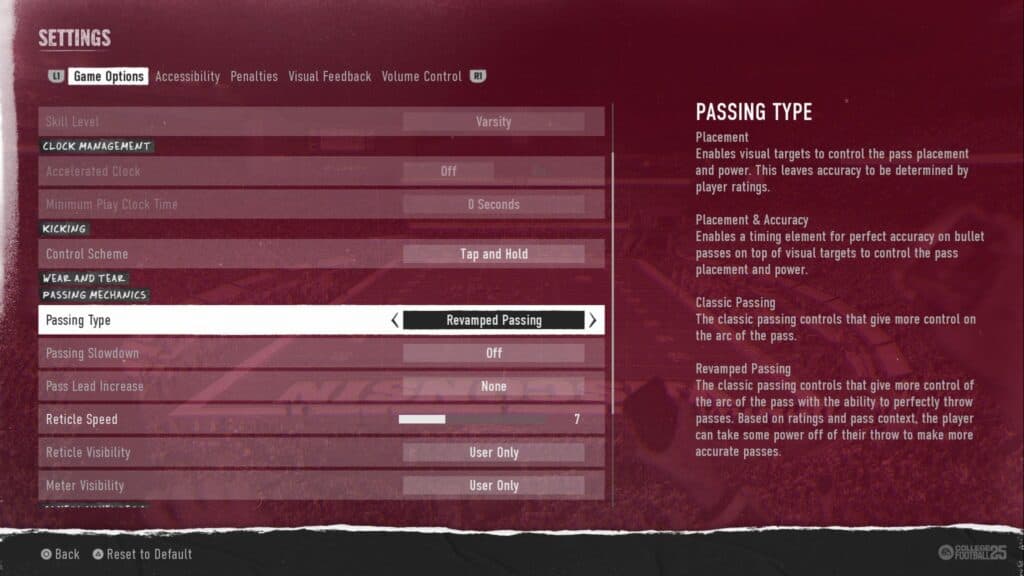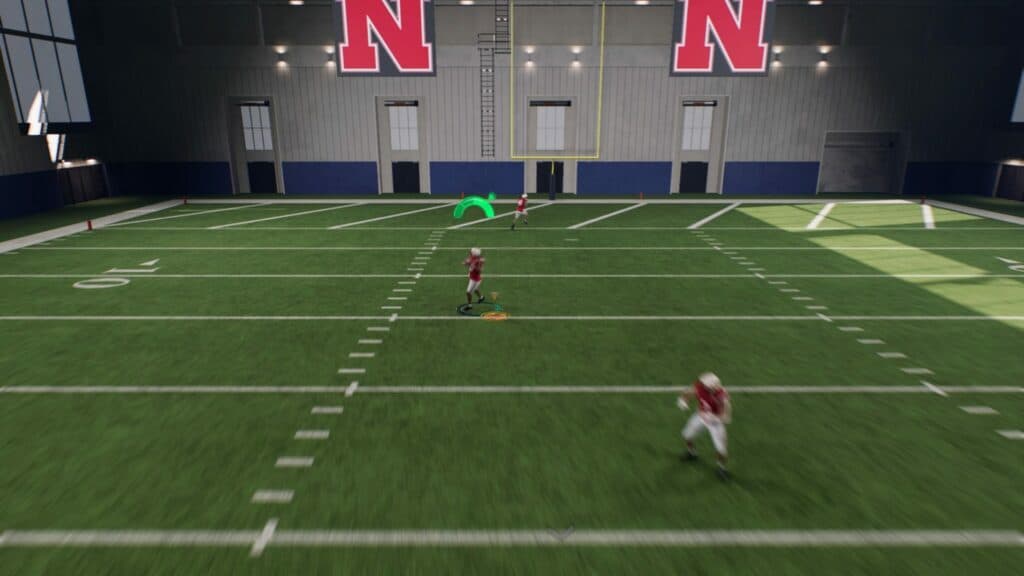There are a handful of passing types you can choose from to better fit your style when it comes to throwing in College Football 25.
The Game Options of College Football 25 let you decide which passing type you want to play with. This is an important choice, as it determines how passing in a game looks and feels.
We'll go over the options and let you know which one we think is best.
Each Game Options passing type in College Football 25
There are four passing types available to choose from. These can change the meter, reticle, and everything else you see when passing. Here is each one, their in-game description, and what they do:
Placement
"Enables visual targets to control the pass placement and power. This leaves accuracy to be determined by player ratings."
For the Placement passing type in College Football 25, you have a short window to control the balls trajectory. When you press the button of the receiver you want to throw to, a meter comes above their head for the speed of the throw. This is followed by a circle around the balls landing zone, where you can move the Right Stick to lead the ball to the receiver if it looks like it might miss.
Placement & Accuracy
"Enables a timing element for perfect accuracy on bullet passes on top of visual targets to control the pass placement and power."
This one builds off of the basic Placement passing type. It looks virtually the same as Placement, but Placement & Accuracy delivers more control. You are able to better select the power of the throw and placement within the circle during the same timeframe.
Classic Passing
"The classic passing controls that give more control on the arc of the pass."
If you've played an NCAA or Madden before College Football 25, then you are definitely familiar with this passing type. It is as barebones as it gets. You snap the ball, then you press the receiver's button to throw it with either a touch, lob, or bullet. There's no meter or stick movement to land the pass whatsoever.
Revamped Passing
"The classic passing controls that give more control of the arc of the pass with the ability to perfectly throw passes. Based on ratings and pass context, the player can take some power off of their throw to make more accurate passes."
This is the default passing type when you loading into College Football 25 for the first time. It allows you do touch passes with a short hold of a button, tapping a button for a lob, or holding it down for a bullet. The meter appears that indicates how hard or soft the throw is when you decided to let go of the button.
How to change your passing type in College Football 25
If you want to change your passing type, just follow these easy steps:
- Load into College Football 25
- Navigate to the Settings menu
- Select Game Settings
- Stay on Game Options and find the Passing Mechanics section
- Choose your Passing Type there
Which passing type in College Football 25 is the best?
This is absolutely subjective, but if you ask us, the best type in College Football 25 is Revamped Passing. It is default for a reason and the majority of players are going to use it without ever even looking at the other options.
We recommend booting up an open practice and trying them all out to see which one fits your style, though. Revamped Passing just feels so simple, yet effective compared to the others and that is why we feel it is best.
Stay tuned to esports.gg for more esports news and College Football 25 coverage.