There’s new royalty available in Black Ops 6.
The Season 1 update in Call of Duty: Black Ops 6 delivered a plethora of new content to multiplayer and Zombies. There are new weapons, maps, cosmetics, and much more. However, one new piece of content that has flown under the radar has many players confused. The new item is a Clan Tag that looks like a golden crown, and only some Black Ops 6 players are able to have it equipped.
Normally, Clan Tags have only been able to feature regular letters, symbols, and numbers. Season 1 has changed that and this could be a new type of cosmetic going forward. If you're trying to figure out how to obtain the crown Clan Tag in Black Ops 6, check out the guide below.

What is the Crown Clan Tag in Black Ops 6?
For starters, let's go over exactly why the crown Clan Tag is in Black Ops 6. The Clan Tag is exclusive to the BlackCell version of the Season 1 Battle Pass.
If you own the BlackCell Battle Pass, you immediately gain access to the Clan Tag. For players who don't have the BlackCell version, you can pay $30 or upgrade to the Vault Edition version of Black Ops 6 to obtain it. BlackCell comes with 20 free tier skips to use at your discretion as well as exclusive cosmetics from the Battle Pass. BlackCell is not required to obtain the new weapons in Season 1, the Saug, and the Krig C.
You're able to upgrade to the BlackCell version at any time throughout Season 1 and still gain access to all of its exclusive content, including the crown Clan Tag.

How to equip the Crown Clan Tag in Black Ops 6
For those of you who own the BlackCell version of the Battle Pass, follow the steps below to equip the crown:
- In the main menu in Black Ops 6, scroll over to the "Barracks" tab at the top of the screen
- Go to the "Customize" menu and select "Profile"
- Select the "Clan Tag" box
- As soon as you click it, you'll have the option to equip the BlackCell Clan Tag or edit your own
- To equip the crown, press "Equip BlackCell Clan Tag" and back out to the main menu
- Next to your name in the menu, you should see the golden crown
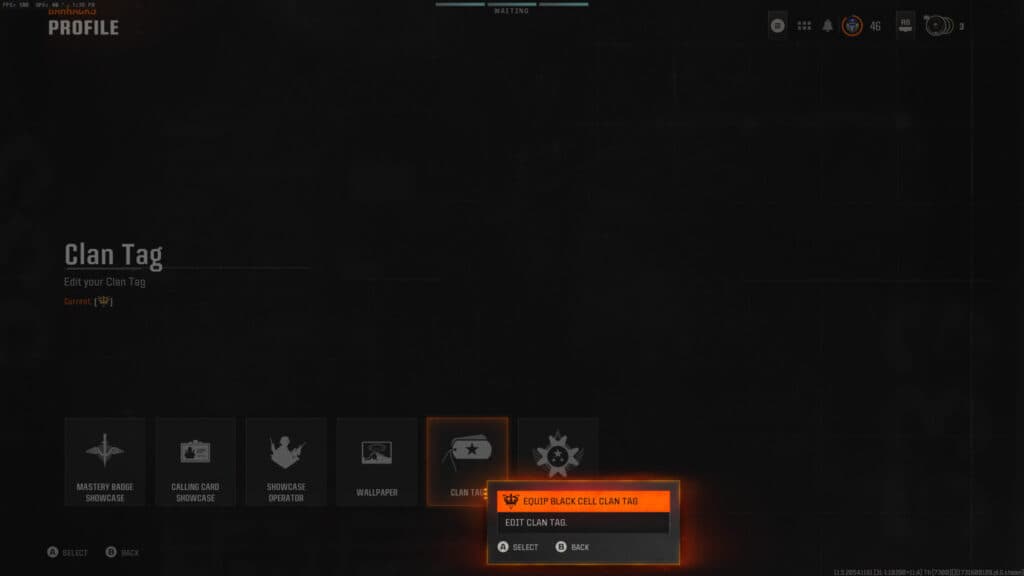
You can change the crown at any time for your own custom Clan Tag, so the decision isn't permanent. In the future, there might be more exclusive Clan Tags to earn, but for now, it's just the BlackCell crown in Black Ops 6.
Stay tuned to esports.gg for more esports news and Black Ops 6 coverage.