If you’re on PC, you can take a trip to New Zealand and play Black Ops 6 early with one simple trick.
Officially, Call of Duty: Black Ops 6 launches worldwide on Oct. 25 for all players. If you're on console, the game launches at midnight local time while PC players have to wait until midnight ET. However, if you've been around long enough, then you likely know about the "New Zealand" trick, which will make a return in Black Ops 6.
Traditionally, the New Zealand trick only works for Xbox and PlayStation, as PC launches globally at the same time, rendering the trick obsolete. With Black Ops 6, though, there's a new wrinkle: Xbox Game Pass. To see how you can use Game Pass to take advantage of the New Zealand trick in Black Ops 6, take a look below.
Using the New Zealand trick on PC for Black Ops 6

The way the New Zealand trick works is you can change your address and region to somewhere in New Zealand. Since that region gets access to the new Call of Duty first, based on time zones, you can play when the game goes live there even if you're living across the world. Using this method, players are allowed to access a new game up to 17 hours early (depending on where you live).
However, as previously stated, this has traditionally only worked on consoles. With PC players having to wait until midnight ET regardless of their region, there was never any point in trying to take a fake trip to New Zealand. With Black Ops 6 releasing day one on Game Pass, though, things have changed.
Game Pass works the same as Xbox, even on PC. If you have PC Game Pass, you can start playing Black Ops 6 at midnight local time instead of having to wait until midnight ET like players using Steam or Battle.net. So, to play Black Ops 6 early on PC, you'll need to be subscribed to Game Pass.
For anyone planning to play Black Ops 6 through Game Pass, here's what you need to do to change your region to New Zealand and play early:
- First, go to your Activision account, log in, and go to your profile.
- Here, select "Basic Info" and change your account's address to one in New Zealand. Use any legitimate address in New Zealand (can be a business, residence, etc.). Save the changes to finish.
- Next, open your Windows settings on PC and select the "Time and Region" option.
- Go to the "Region" tab and change your region to "New Zealand." You can also change your time zone to (UTC+12:00) Auckland, Wellington if you want to be safe.
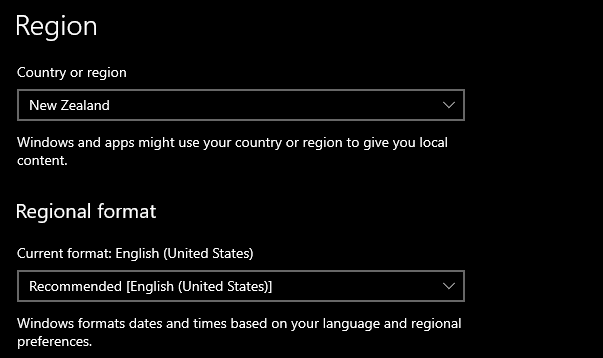
- Restart your PC for the changes to take effect.
- Once all that's done, launch the Xbox app on PC.
- Search Black Ops 6 and it should say that you're allowed to start playing Black Ops 6 earlier than you're supposed to.
- For me in the ET zone, it says I can start playing Black Ops 6 at 7 am on Oct. 24, which is midnight local time in New Zealand. This is 17 hours ahead of when I could normally play on Oct. 25
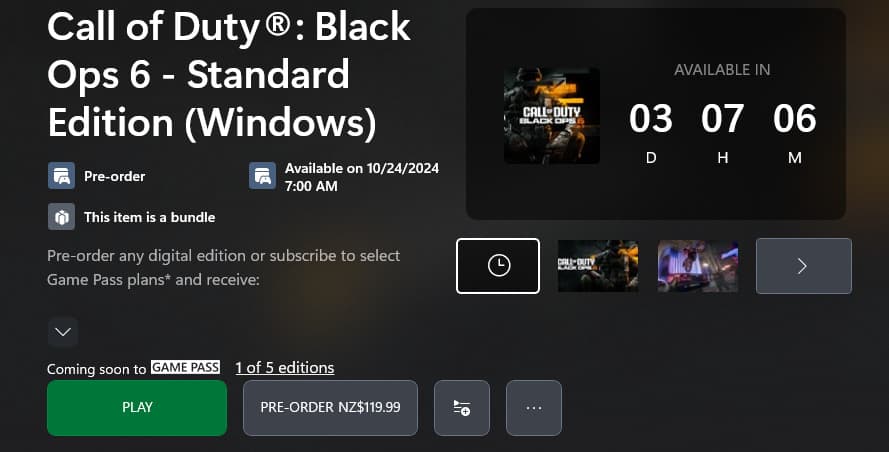
And with that, you should be all set to play Black Ops 6 early on Oct. 24. This offers a huge advantage to PC players, as they can join in with the console players and start grinding much sooner.
What about Steam and Battle.net players?

If you happen to be on Steam or Battle.net, you won't be able to change your region and take advantage of the New Zealand trick. However, there is a way for you to play early as well:
- To play early on Steam and Battle.net, all you have to do is find a person who's playing Black Ops 6 early.
- This can either be a friend or a random person, but they need to be playing Black Ops 6 and you need to be able to join them.
- If you know a person playing Black Ops 6, simply join their lobby while they're playing. This will allow you to bypass the time zone restriction.
- You can leave their lobby once you're in and start playing yourself. However, if you happen to exit out of COD HQ, you'll have to join them again.
There you have it. All the ways you can play Black Ops 6 early on PC. The Game Pass method is ideal, but joining a friend can be a quick and easy way for PC players to access the game early. Stick around on esports.gg for more news and updates.