Here’s the step-by-step solution to being unable to remove Mask and Headgear items in Black Myth: Wukong. Don’t worry, we got you.
If you equipped your pre-order Folk Opera Mask and Headgear you will unfortunately find you are unable to remove it in Black Myth: Wukong. Although this will likely be fixed, we've found a solution.
Black Myth: Wukong has a setting that allows you to hide the headgear your wearing so that you can see your default look. It's a good workaround the problem, and will solve the frustration of not being able to remove it! You will keep all of the perks of the Mask and Headgear, you just wont see it in-game outside of the menu. Here's our guide to how to solve it.
How to remove Mask & Headgear in Black Myth: Wukong
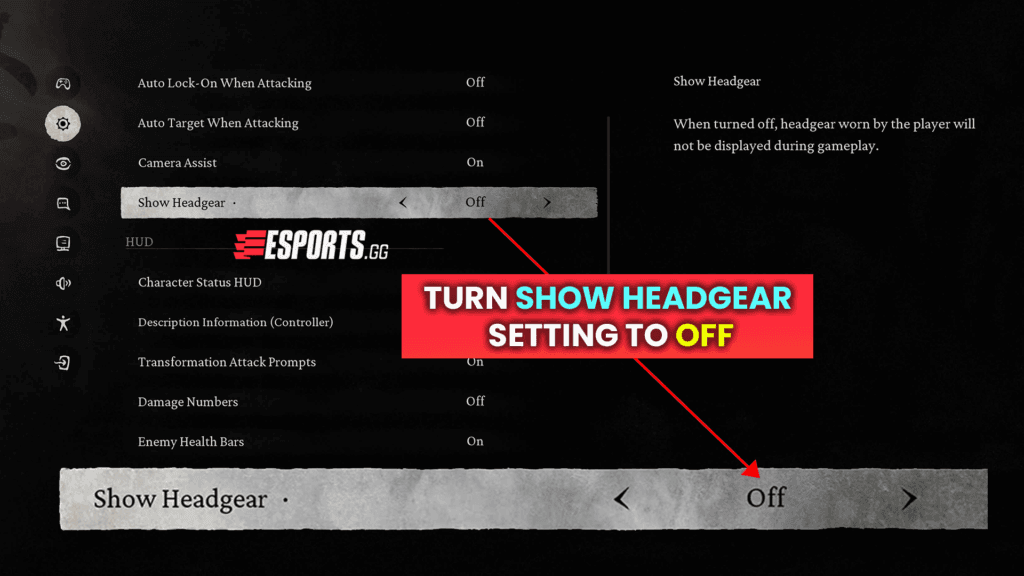
You can enable an option that removes your Mask and Headgear during Black Myth: Wukong gameplay. Follow this step-by-step guide to solve this problem:
- Go to Settings
- Select Gameplay
- Scroll down and find "Show Headgear"
- Turn the setting from ON to OFF
Even if you have Show Headgear turned off, you will still keep the stat bonuses. For example the Folk Opera Mask's +7 Defense and perks. Therefore, you can always equip a headgear that you don't like the look of just for the stats, but not have to look at it as you play.
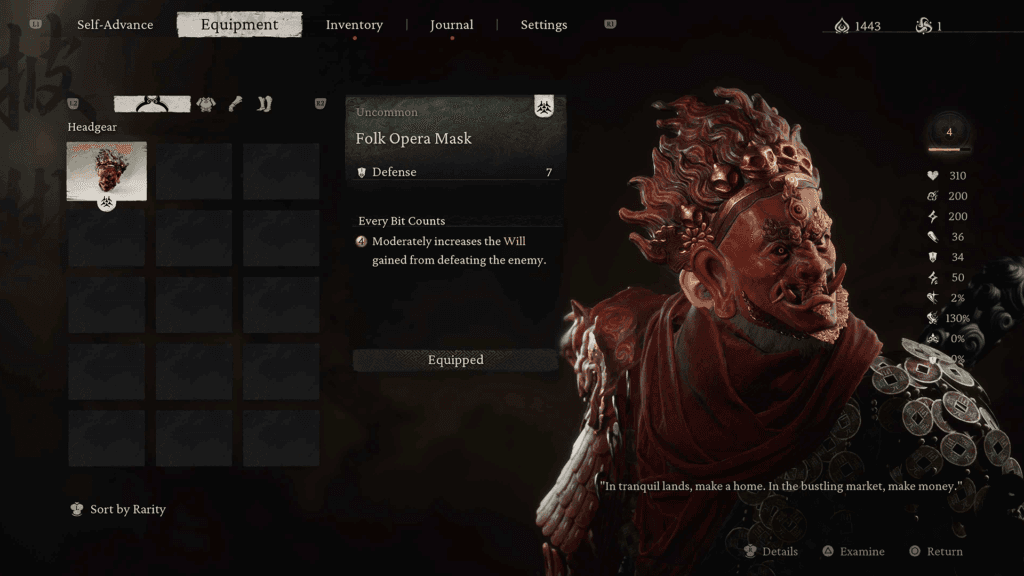
The Folk Opera Mask is part of the bonuses of the Deluxe Edition of Black Myth: Wukong.
Be sure to follow esports.gg for all more Black Myth: Wukong News and Guides.