The Battlefield 6 beta is nearly upon us, and here’s how you can start the preload for it.
The week of the Battlefield 6 beta is finally upon us, as the entire community will now be able to get their hands on the multiplayer that was showcased at the Worldwide Reveal event. If you're interested in playing the multiplayer beta at all, you'll want to be ready as soon as the game becomes playable. To do that, you need to preload the Battlefield 6 beta application, which is as simple as clicking a few buttons.
However, if you don't know where to look or what buttons to press, you could be going around in circles trying to navigate your system's marketplace. Fortunately, we have a full guide below that shows you exactly how to preload the Battlefield 6 beta so you can be ready to play as soon as the beta starts.
Preload the Battlefield 6 beta in a few easy steps
For starters, you'll want to read our guide on how to access the Battlefield 6 beta. That guide also explains the dates for the beta, which is important given there are two weekends of the beta, as well as a Closed and Open version of it.
To quickly summarize, though, the Closed Beta begins later this week, and you either need to pre-order Battlefield 6 or earn a Twitch Drop to receive a beta code. Both ways give you access to the Closed Beta, but there's also an Open Beta that begins a couple of days after that allows anyone with a compatible system to freely play.
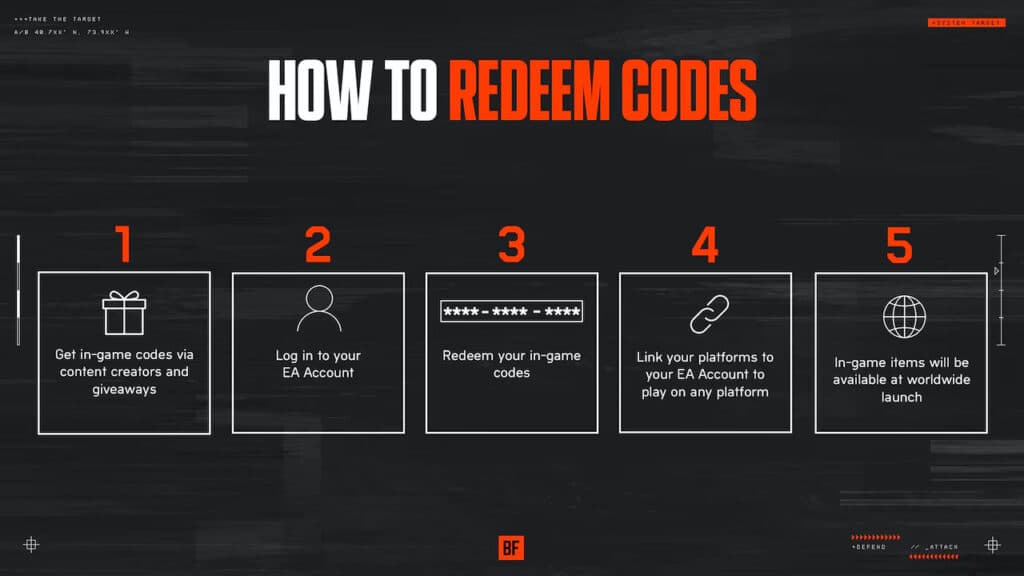
Whether you're playing the Closed Beta or waiting for the Open Beta, however, the process to preload Battlefield 6 is the same. You can see how to preload the beta in the steps below:
- To preload the beta, you need to navigate to your system's marketplace. You can find links for all three platforms below, or just search for Battlefield 6 on your system itself.
- Once you're on the store page for Battlefield 6, all you need to do is request access for the playtest
- If you want to play the Closed Beta, make sure you either pre-order the game or have your EA account linked with your system's account and have redeemed your beta code
- For those playing the Open Beta, you can still preload the beta, but you won't be able to play until Aug. 9
- Once you choose to play the Battlefield 6 playtest, a download of roughly 50 GB will start
- After that's downloaded, you'll be able to access the Battlefield 6 application, change your settings, and wait for the beta to begin

The preload is live for all players, so if you're planning on trying out Battlefield 6 at all, there's no reason not to download the game now so you can be ready as soon as the beta launches. Of course, if you need to make space for the beta by deleting another game, you can still wait until the beta starts to download it.
We'll have plenty of beta coverage and Battlefield 6 guides going up starting on August 7, so make sure to stay tuned to EsportsGG. In the meantime, make sure to check out our explainer of the new and improved Portal Mode that's coming to Battlefield 6.