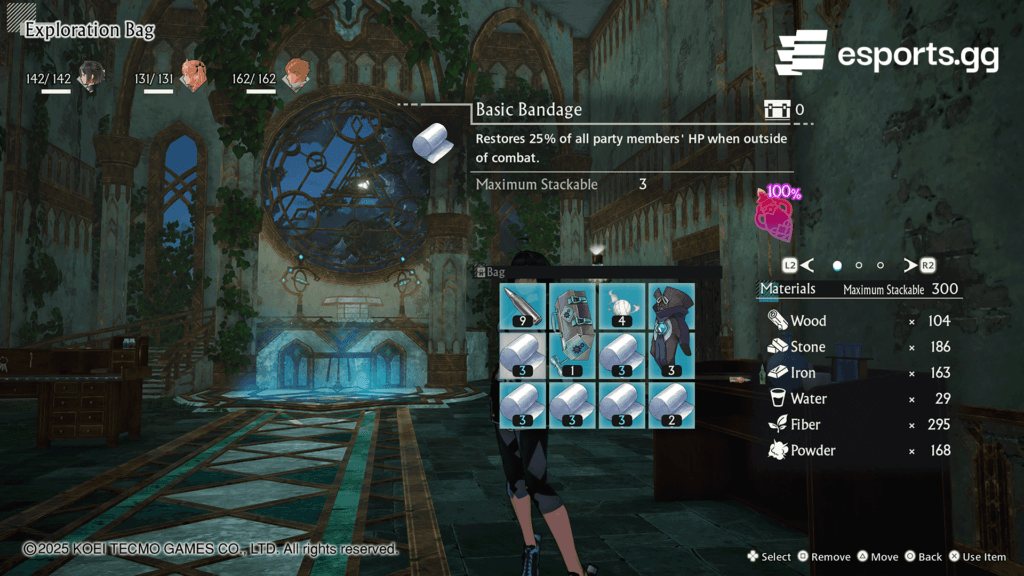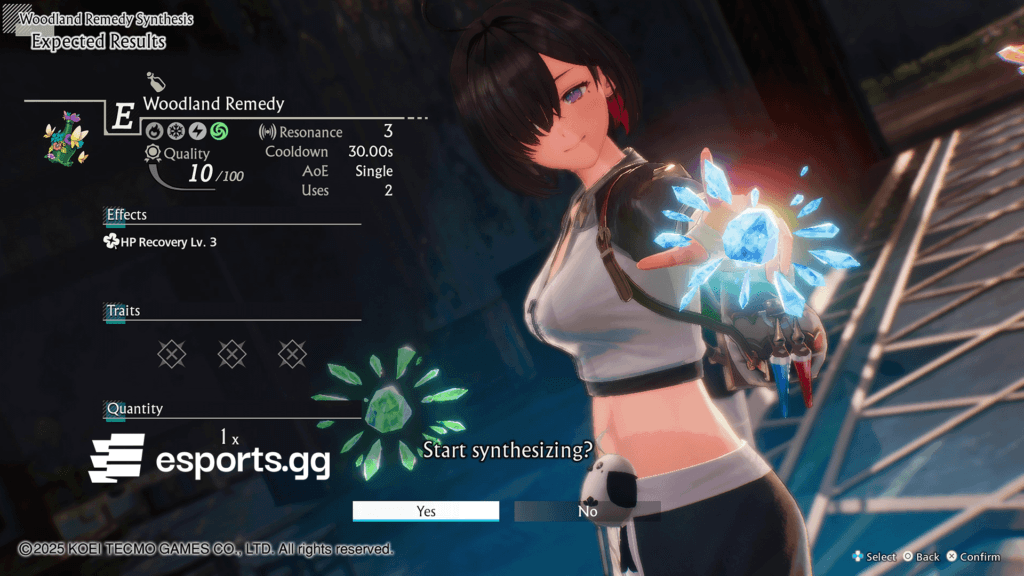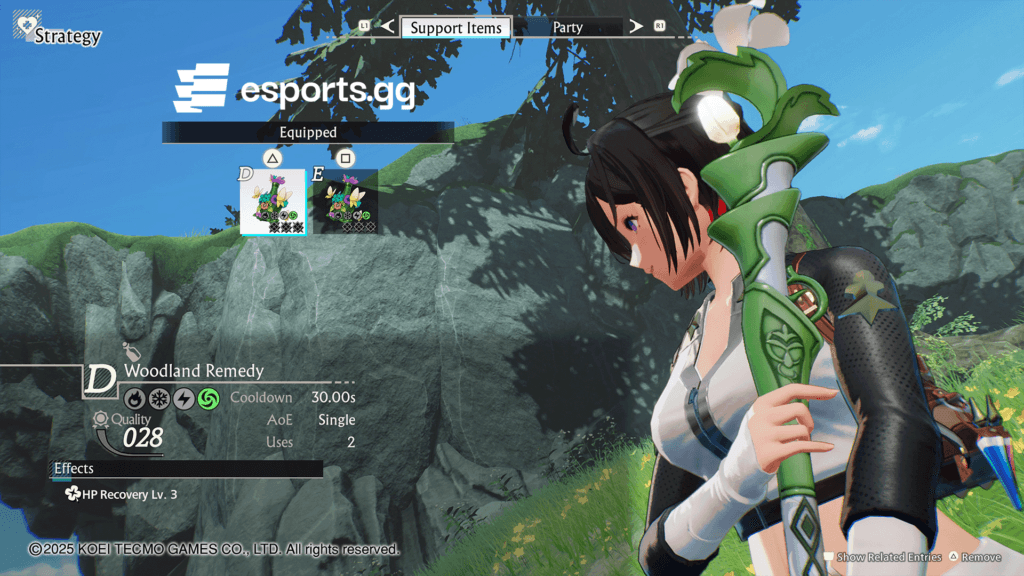Learn how to heal in Atelier Yumia, craft support items like bandages and remedies, and equip them for battle and exploration.
Healing in Atelier Yumia isn’t just a convenience - it’s a system you’ll need to master early if you want to keep your party alive. Unlike many RPGs, healing in Atelier Yumia is split between two distinct modes: mid-combat and open-world. But the twist is... items can not be used for both purposes!
This means you’ll need to craft and manage different healing tools depending on whether you're battling monsters or recovering between fights. In this guide, we’ll walk you through exactly how to craft, equip, and use key healing items like Basic Bandages and Woodland Remedies to keep Yumia and her allies in top shape.
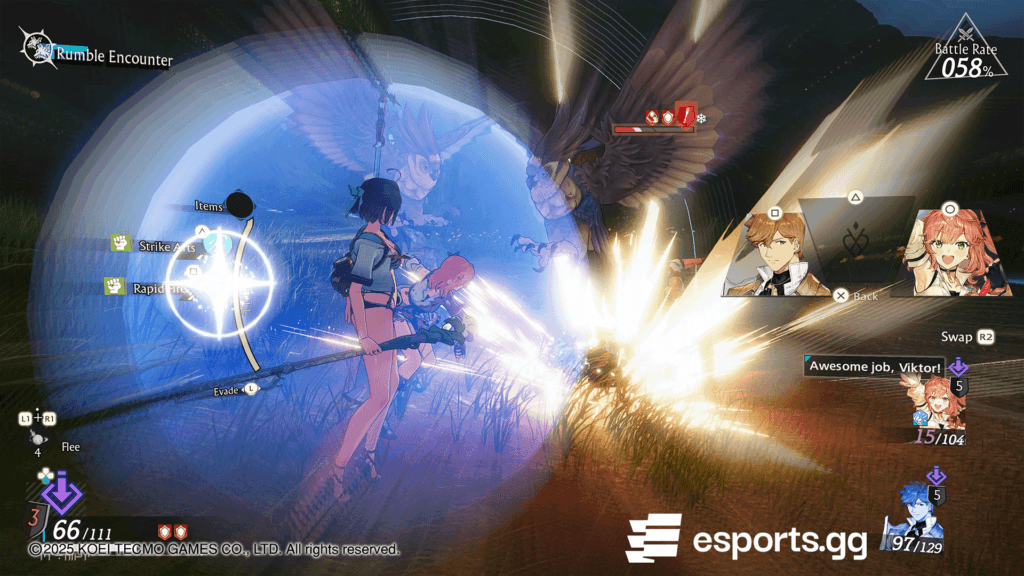
How to Heal in Atelier Yumia open-world
There are two primary ways to heal to full HP:
- Resting at your Atelier
- Resting at a Camp (using a Camping Set)
Camping Sets are unlocked after completing the Pioneering the Lingeus Region quest before first encountering Wilma.
Craft Healing Items
To heal out of combat in Yumia Atelier can be done from anywhere via the Simple Synthesis Menu. The most basic healing item you start out with is the Basic Bandage, which heals 25% of all party members' HP when outside of combat. Here's a step-by-step guide on how to craft and use the item to heal yourself in Yumia Atelier.
The ingredients needed for Basic Bandage are:
- 2% Energy
- 5 Fibre
- 3 Water
How to craft Basic Bandage:
- Open your Action Wheel
- Select Simple Synthesis
- Select Basic Bandage
You can stack up to three Basic Bandages per Bag Slot. The materials for Basic Bandage are incredibly common, so just make a huge stash of them but leave space for a Zipline Glove and Repair Kit.
How to use healing items in open-world
How to use Basic Bandage and other healing items
- Open your Action Wheel
- Select Exploration Bag
- Select Basic Bandage (or other healing items) to use
How to heal midbattle in Atelier Yumia
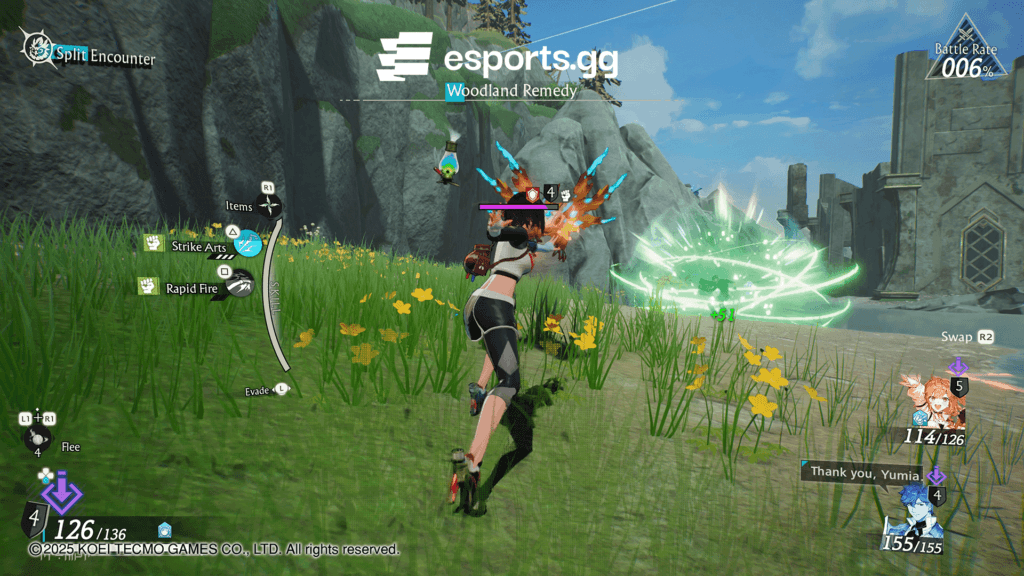
To Heal midbattle you can equip support items. One of the first recipes you will learn is for Woodland Remedy. As part of the Tutorial around your Atelier you will have unlocked the ability to synthesize items. This is done at a basin within the Atelier.
How to craft and use Woodland Remedy
In order to be able to heal in battle you will need to craft Woodland Remedy
The Core Ingredients for Woodland Remedy are Tall Taun, Fresh Spring Water
- Head to the Synthesize Altar within your Atelier
- Select Synthesis -> Synthesize
- Select the Woodland Remedy Recipe
- Select Effects Alchemy Core and then confirm your choice
- Pick the Tall Taun quality you want to use
- (Optional) Select up to 3 ingredients to boost its potency
- Return to previous Menu and select Start and then Yes
Yumia will then craft the Woodland Remedy and it will be added to your support item inventory.
If you don't want to go through the steps of adding ingredients, you can select Auto-Add ingredients after selecting Effects Alchemy Core. It will let you choose whether you want it to auto-add ingredients for quality, effect or the bare minimum. Do be aware that picking the wrong ingredients manually can sometimes actually reduce the quality of the item, as not all ingredients are compatible.
Tip: When you start Synthesis you will be able to pick what quality of Tall Taun you want to use for your Woodland Remedy. If you're early in the game you'll likely have a choice of C or E-Tier Tall Taun. Picking D-Tier or above will automatically increase the Resonance, and the healing power of the Woodland Remedy you craft.
How to equip and use Woodland Remedy
Woodland Remedy is classed as a support item so you will not be able to equip it in the Battle Menu.
- Open up your Party Menu
- Select Strategy
- Pick 1 of the 2 support slots and select Woodland Remedy
Be aware that the Woodland Remedy has a 30 second cooldown but has two charges before it goes into cooldown. You can equip more than one Woodland Remedy in your supports slots if you wish.
To use Woodland Remedy in combat select the Defend/Heal option from your combat options, then select Woodland Remedy. You will then need to pick the target, yourself or one of your allies. The item still works on allies even if your in a multiple enemy battle scenario.
If you found this guide useful, why not check out our guide to Energy in Atelier Yumia.