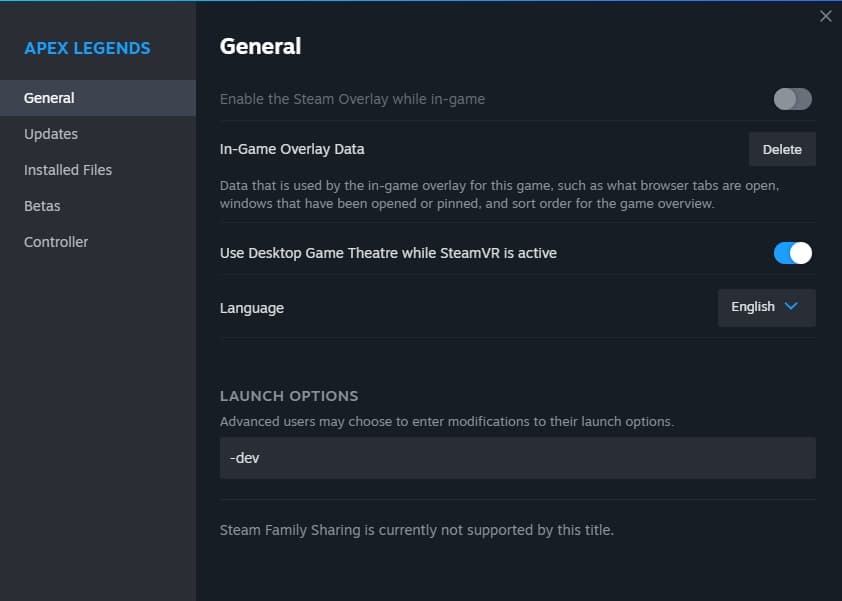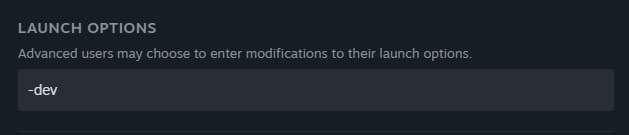Did you know you can remove the opening Apex Legends Respawn cinematic completely? Just follow these steps.
There is actually a way to skip the intro in Apex Legends, one that will save you precious time as you try to join your friends in lobby and jump into the action.
Let's be honest, the Respawn Entertainment intro can be quite a pain when you're booting up Apex Legends. It takes absolutely ages, more importantly it's ridiculously loud for no apparent reason. Follow the steps below to remove it completely! It's actually a lot easier than you might think, just like how to change your name in Apex Legends.
How to skip Apex Legends intro on PC
- Open your Steam Library
- Right click on Apex Legends and select Properties
- In General Tab under Launch Options type "-dev" or "-novid"
- Close the window and boot up Apex Legends intro-free
It is really that simple! Now your Apex Legends will instantly load onto the title screen instead of your ears having to suffer with the Respawn Entertainment cinematic.
Unfortunately there is no option to do the same on the XBOX, Playstation or Switch version.