Fix your Server Connection Error in Apex Legends with our guide.
You’ve just tried to login to Apex Legends and have been met with a connection error message: “Not Connecting to Server.” Most of the time, this error may mean that the Apex Legends servers are overwhelmed and you can try to reconnect in a couple minutes. However, if that doesn’t work, there are a couple of steps you can take.
The Apex Legends servers sometimes experience some downtime and that’s usually when you’ll receive the error message. Here are the different solutions you can try out, with the easiest first:
Server Connection Error for Apex Legends Fix
1 - Check on the Apex Legends server status
Multiple websites will tell you when the Apex Legends servers are down, including apexlegendsstatus.com and downdetector.com. You can also see if other players are reporting issues at that moment in time.
You can also check on the official EA website. It has a help page that includes a small server status icon in the top right corner. This gives an indication of the current server status.
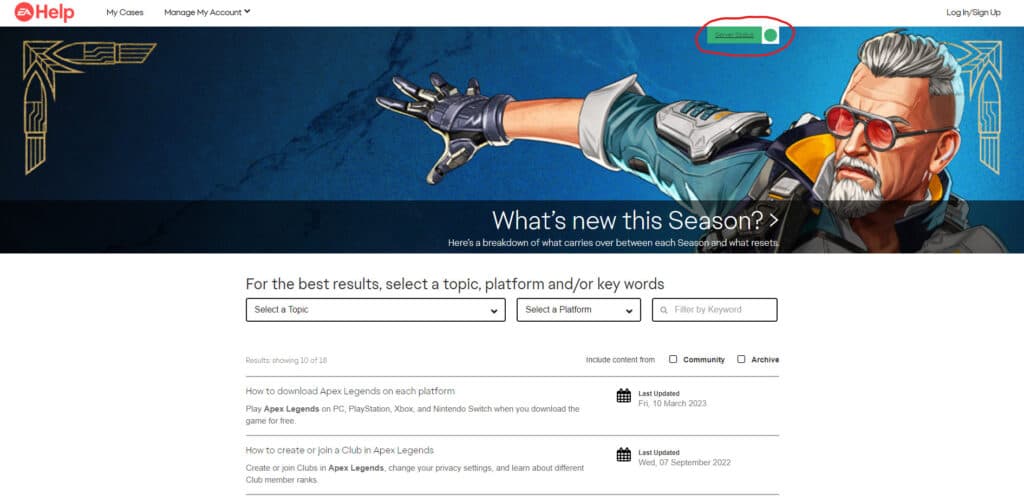
However, sometimes these websites are a little slow to update on the real time status of the servers, so you can always check on the Apex Legends subreddit for other players discussing connection errors. Alternatively, the official Apex Legends Twitter account will alert players if the servers are down for an extended period of time.

If these websites or social media indicate that the Apex Legends servers are down, then you’ll just have to wait for them to come back online. Respawn usually rolls out a fix for server errors like these within a couple of hours.
2 - Restart your PC/Console and your router to fix the Apex connection error
This is one of the easiest solutions to fixing connection issues by troubleshooting your own home network. Restarting your PC could help eliminate any small errors in your software, while rebooting your router will let you re-establish a connection to your internet service provider (ISP).
3 - Check for any updates your PC/Console may need
If the connection error in Apex Legends persists, you may need to update your drivers or update your software (i.e., Windows). Check that those are both up to date, and if not, make sure to update them before trying to connect to Apex Legends again.

4 - Report your error to Respawn
If you’ve gone through this list and still can’t connect, it’s best to report the issue to Respawn. Contact the Apex Legends customer support at their Help Center. Make sure you provide details on your error and all the solutions you’ve tried. That will help the support team can figure out what the issue is.
For more information on Apex Legends and other esports news, check back on esports.gg.